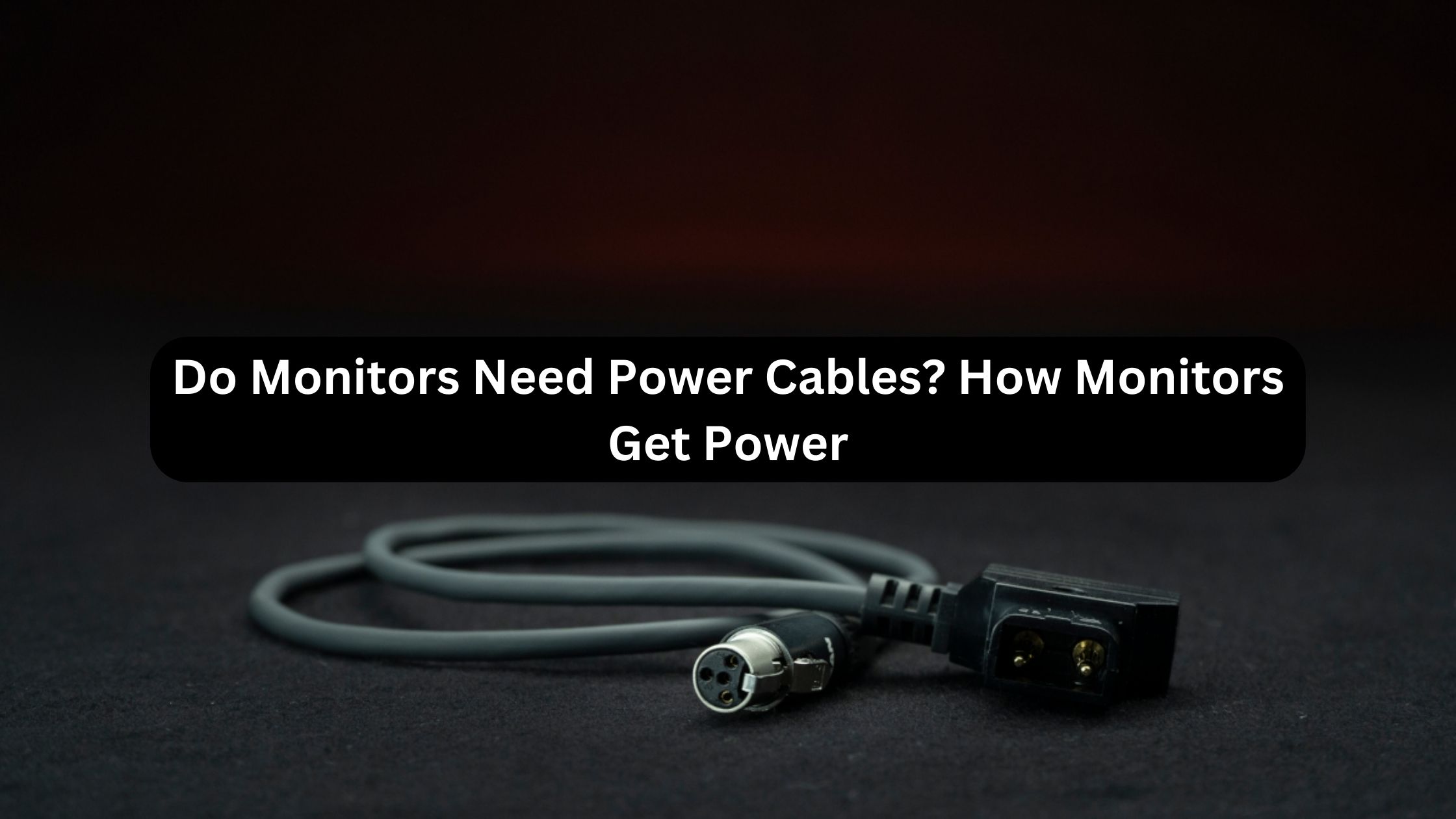Do Monitors Need Power Cables? How Monitors Get Power
When setting up a new computer monitor, one of the first things you’ll consider is how to connect it to your computer and power it up.
A common question that arises is, “Do monitors need power cables?” In this article, we’ll explore how monitors receive power, why they need power cables, and the different types of power connections used in modern monitors.
Do Monitors Need Power Cables?
Yes, all monitors require power cables to receive electricity from a power outlet. Without a power cable, the monitor would not be able to turn on or display any content. Power cables are essential for supplying the necessary voltage to operate the internal components of the monitor, such as the screen, backlight, and processing circuits.
How Monitors Use Power Cables
Monitors typically come with a power cable that connects the display to a power source, usually an electrical outlet or power strip. The power cable provides the necessary voltage and current for the monitor to function correctly.
Types of Power Connections for Monitors
Monitors can use different types of power cables and connections depending on the model and manufacturer. Here are the most common power cable types used for monitors:
- Standard AC Power Cable
- Most monitors use a standard AC power cable with a three-prong connector. One end of the cable connects to the monitor, and the other end plugs into a wall outlet or power strip.
- This type of cable is universal and can often be swapped between devices like TVs, printers, or other electronic equipment.
- External Power Adapter
- Some monitors, especially ultrathin or portable models, may use an external power adapter. The adapter converts the high-voltage AC power from the wall into the lower DC voltage required by the monitor.
- These monitors typically have a separate power brick that connects to both the monitor and the wall outlet.
- USB-C Power Delivery
- Some newer monitors support USB-C power delivery, allowing them to receive both power and data through a single USB-C cable. This is common in compact or portable monitors designed for laptops, as it reduces cable clutter by eliminating the need for a separate power cord.
- However, the device (usually a laptop) powering the monitor must be capable of delivering enough power through the USB-C connection for the monitor to function correctly.
Why Do Monitors Need Power Cables?
Monitors need power cables because they contain various electronic components that require electricity to function. Here are the key parts that need power:
1. Backlight
- The backlight illuminates the display, allowing you to see the images on the screen. Without power, the backlight would not function, and the screen would remain dark.
2. Display Panel
- The display panel itself, whether it’s LCD, LED, or OLED, requires power to process the incoming video signal and create the images and text you see on the screen.
3. Graphics Processing
- Monitors contain built-in electronics that help process and render the visual information sent from your computer. These circuits need power to function, process signals, and maintain image quality.
4. Control Features
- Additional features, such as brightness controls, on-screen menus, and built-in speakers, all require power. These controls allow you to adjust the settings and preferences of your monitor.
Can Monitors Work Without a Power Cable?
No, monitors cannot work without a power cable unless they have a built-in or alternative power source. The vast majority of monitors require a direct connection to an electrical outlet to function.
Without this power, the monitor won’t be able to display any content, even if it’s connected to a computer.
Exceptions: Portable Monitors with USB-C Power Delivery
Some portable monitors can work without a traditional power cable because they receive power via USB-C from the connected device (usually a laptop or tablet).
These monitors are designed for portability and low power consumption, making them ideal for on-the-go use. However, they still require a power source—whether through the connected device or a separate power brick.
How to Properly Connect Your Monitor’s Power Cable
Connecting your monitor’s power cable is straightforward, but there are a few steps you should follow to ensure a proper setup:
- Check the Monitor’s Power Requirements
- Look at your monitor’s manual or label to determine the required voltage and power specifications. Make sure the power cable or adapter matches these requirements.
- Connect the Power Cable
- Plug the appropriate end of the power cable into the back of the monitor. Ensure that the connection is secure.
- Plug the Cable into an Outlet
- Plug the other end of the power cable into a wall outlet, power strip, or surge protector. If you’re using an external power adapter, connect it to the power brick before plugging it into the wall.
- Turn On the Monitor
- Once connected, turn on your monitor using the power button, usually located on the side or bottom of the device.
FAQs About Whether Monitors Need Power Cables
1. Do all monitors need a power cable?
Yes, all monitors require some form of power connection to function. Most monitors use a standard AC power cable, while some may use USB-C power delivery or an external power adapter.
2. Can I power a monitor with just an HDMI cable?
No, an HDMI cable only transmits video and audio signals and does not supply power. You still need a separate power cable to run your monitor.
3. Can I use a monitor with USB-C power delivery without a power cable?
Yes, some USB-C monitors can be powered through a USB-C connection to a laptop or other device. However, the connected device must support USB-C power delivery and provide enough power to run the monitor.
4. What happens if I lose my monitor’s power cable?
If you lose your monitor’s power cable, you can usually find a replacement by purchasing a compatible cable based on your monitor’s power specifications. Most monitors use standard power cables that are easy to find.
5. Can I use a laptop charger as a power cable for a monitor?
Only if the monitor supports USB-C power delivery and your laptop charger meets the required voltage and wattage. Otherwise, a standard laptop charger will not work as a power source for a monitor.
Conclusion
So, do monitors need power cables? Yes, all monitors require some form of power connection to function, whether it’s through a standard AC power cable, an external adapter, or USB-C power delivery. The power cable is essential for running the display panel, backlight, and other internal components. Without a power source, the monitor won’t be able to operate or display any visual content. Always ensure that your monitor is connected to a suitable power supply for optimal performance.