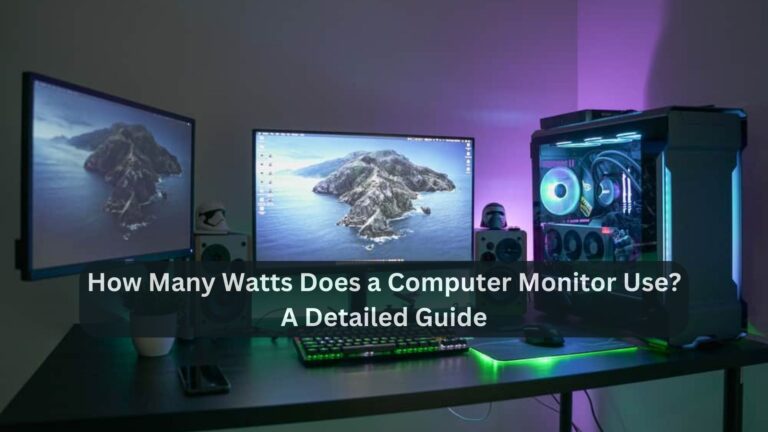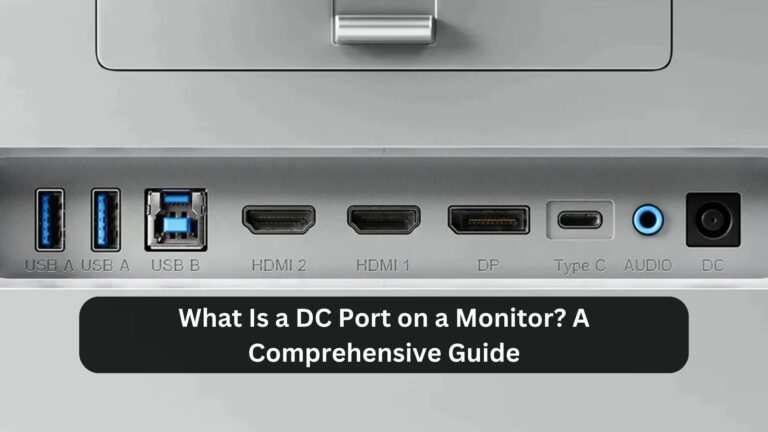Can a 75Hz Monitor Run 120FPS? Everything You Need to Know
When shopping for gaming or performance monitors, one common question is, “Can a 75Hz monitor run 120FPS?” Understanding the relationship between refresh and frame rates is key to optimizing your gaming or video experience.
In this article, we’ll explore whether a 75Hz monitor can run 120FPS, how these metrics are different, and what impact they have on performance.
What Is Refresh Rate (Hz) and Frame Rate (FPS)?
Before diving into whether a 75Hz monitor can run 120FPS, it’s essential to understand the difference between refresh rate (measured in Hz) and frame rate (measured in FPS).
Refresh Rate (Hz)
The refresh rate of a monitor is the number of times per second the screen refreshes the image, measured in Hertz (Hz). A 75Hz monitor refreshes the display 75 times per second. The refresh rate determines how smooth motion appears on the screen, especially during fast-paced activities like gaming or video playback.
Frame Rate (FPS)
Frames per second (FPS) refers to how many frames a graphics card can render per second in a game or application. If your system is capable of producing 120FPS, it means your graphics card is delivering 120 frames per second to the display.
Can a 75Hz Monitor Run 120FPS?
The short answer is no, a 75Hz monitor cannot display 120FPS. While your system might be capable of producing 120 frames per second, the monitor can only display up to 75 frames per second due to its 75Hz refresh rate.
This means that even if your game or application is running at 120FPS, the monitor will only show 75 of those frames per second.
Main Answer: Can a 75Hz Monitor Run 120FPS?
A 75Hz monitor cannot fully display 120FPS because its refresh rate is limited to showing only 75 frames per second. Even if your system produces 120FPS, the extra frames will either be dropped or not displayed, as the monitor refreshes only 75 times per second.
What Happens If You Run 120FPS on a 75Hz Monitor?
While your 75Hz monitor cannot fully run 120FPS, there are a few outcomes that occur when you attempt to do so:
- Frame Capping or Syncing: If you enable V-Sync (Vertical Sync) in your settings, your system will cap the frame rate to match the monitor’s refresh rate. In this case, even if your system can generate 120FPS, it will only render up to 75FPS, preventing screen tearing and synchronizing the frame rate with the monitor’s refresh rate.
- Screen Tearing: If V-Sync is turned off and your graphics card is pushing more frames than your monitor can handle (e.g., 120FPS on a 75Hz monitor), you may experience screen tearing. This occurs when parts of multiple frames are displayed on the screen simultaneously, leading to a disjointed or fragmented image.
What’s the Ideal FPS for a 75Hz Monitor?
If you’re using a 75Hz monitor, the ideal frame rate for the smoothest experience would be 75FPS, as this matches the monitor’s maximum refresh capability.
Anything above this frame rate won’t be fully utilized by the monitor, and anything below it may result in less smooth motion, especially in fast-paced gaming scenarios.
Can Higher FPS Still Benefit a 75Hz Monitor?
Even though a 75Hz monitor can’t display 120FPS, having a higher frame rate may still provide some benefits:
- Reduced Input Lag: Higher FPS can reduce input lag, which means faster response times between your mouse/keyboard and what you see on the screen, even if the monitor is only displaying 75FPS.
- Smoother Frame Pacing: While you won’t see the full 120FPS, a higher frame rate can reduce the perception of stutter, as more frames are being rendered, even if some are skipped or dropped by the monitor.
Upgrading to a Higher Refresh Rate Monitor
If you’re looking to take full advantage of a system that can output 120FPS or more, upgrading to a monitor with a higher refresh rate, such as 120Hz, 144Hz, or 240Hz, would be beneficial.
These monitors can display more frames per second, leading to smoother motion, better response times, and an overall enhanced visual experience in gaming or high-frame-rate applications.
Benefits of a Higher Refresh Rate Monitor:
- Smoother Gameplay: A 120Hz or 144Hz monitor can handle the full 120FPS output from your system, leading to buttery smooth gameplay with no screen tearing.
- Improved Response Time: Higher refresh rates reduce input lag, which is critical in fast-paced competitive games where quick reactions are essential.
- Better Visuals: With more frames being displayed, animations and transitions appear more fluid, which enhances both gaming and general use.
FAQs About Running 120FPS on a 75Hz Monitor
1. What happens if I run 120FPS on a 75Hz monitor?
The monitor will only display 75 of the 120 frames per second. The extra frames will either be dropped or result in screen tearing if V-Sync is not enabled.
2. Can V-Sync help with running 120FPS on a 75Hz monitor?
Yes, V-Sync can help by limiting your frame rate to match the monitor’s refresh rate (75FPS), preventing screen tearing.
3. Will a 75Hz monitor look smoother with 120FPS compared to 75FPS?
Not really. Since the monitor can only display up to 75FPS, you won’t notice any improvement in smoothness by running the game at 120FPS.
4. Do I need a 120Hz or 144Hz monitor to run 120FPS?
Yes, to fully experience 120FPS, you need a monitor with a refresh rate of at least 120Hz. A 75Hz monitor cannot display more than 75FPS.
5. Is a 75Hz monitor enough for gaming?
A 75Hz monitor is sufficient for casual gaming and can offer a smoother experience than a 60Hz monitor. However, for fast-paced or competitive gaming, a higher refresh rate monitor (120Hz or 144Hz) would provide noticeable improvements in performance and visual quality.
Conclusion
So, can a 75Hz monitor run 120FPS? While your system may be capable of producing 120 frames per second, a 75Hz monitor can only display up to 75FPS.
This means that even if you push 120FPS, the monitor will cap its display at 75 frames per second. For gamers or users looking to take full advantage of higher frame rates, upgrading to a monitor with a higher refresh rate, such as 120Hz or 144Hz, would provide the optimal visual experience.